Crash Dump
Purpose of analyzing crash dump:
- To analyze memory and resource issues.
- To analyze application hang ups (thread stacks).
- To view the loaded .NET assemblies and modules (version and attributes) of the target process.
To open a crash dump:
- Click Open Crash Dump on the File menu to open a user-mode or kernel-mode crash dump file and to analyze it.
- When you click Open Crash Dump, the Open Crash Dump dialog box appears. Specify the full path of the crash dump file in the File name box, or use the Look in list to find and select the proper path and file name. (Dump files typically end with the .dmp extension.)
- After you choose the proper file, click Open.
- Browse for the missing mscordacwks dll only if requested.
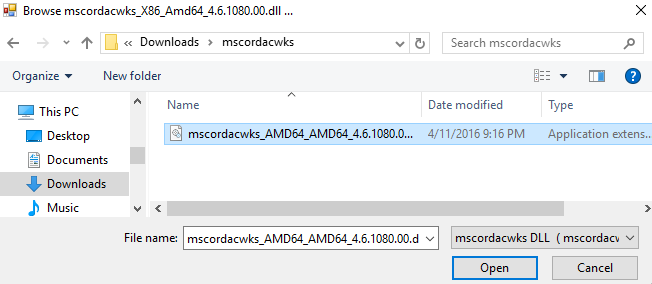
- The crash dump file will be displayed in the analysis view.
- Analyze the crash dump file.